Lightworks has over 25 years development in cutting some of the finest and most cherished Hollywood blockbusters. From the Wolf of Wall Street to The Long Mile, Lightworks rich heritage is in the narrative of storytelling.
We want you to work freely by cutting and telling your story. From editing mobile content, SD to HD, 4K or 8K, the sky’s the limit. From your first cut right through to your first feature, Lightworks is the industries only Academy and Emmy award winning editing software that allows you to start on a free plan and offers you the widest choice of creative platform from Windows, Mac or Linux.

The days of using tape are long gone as new codecs appear on the scene quite rapidly. From .R3D to .TOD, Lightworks vast array of codec support is being enhanced and improved all the time. The latest full release, Version 14.5 has over 500 features and improvements added. The vast amount of new features includes improving our support in the high end production arena with support for RED digital film cameras. But we haven’t forgotten those starting out too, with additional support for multi frame frame content from mobile phones and native support for some unusual codecs in the prosumer categories. Wherever your content resides, get it directly into Lightworks, natively.
Whether you want to see your content on a grade 1 production monitor or you want to route your feed through a 12 G router for playout , Lightworks vast array of supported video card manufacturers lets you choose who you want to work with. Lightworks support Matrox on windows, AJA on Windows and Mac and Blackmagic on all three platforms: Windows, Mac and Linux. Via the 3rd party hardware, Lightworks offers the most extensive support for analog and digital connections including 12G, 3G-SDI, Optical audio, HDMI 2, and AES/EBU connectors.

We’ve always had collaborative editorial workflows with other platforms through our AAF export and import functions but we’ve been working hard on our workflow collaboration by supporting and improving interoperability with another third party programs such as Blackmagic Fusion on the Mac for VFX and Audio support with Mackie and Reaper consoles.
Lightworks works hard for you, when you want it to. You have the freedom to choose when you want to pay, monthly, yearly or just buy outright. Try it today, use it forever or upgrade to Lightworks Pro and start making that Hollywood blockbuster today.
Some of the exciting new features in version 14.5 can be seen below.
With the launch of 14.5, the first 100 clients who purchase a Lightworks Outright license (which comes with $599 worth of Boris licenses!) also get a FREE Special Edition Lightworks branded ShuttlePRO V2. This limited edition ShuttlePRO emulates the legendary Lightworks Hollywood Console both in its looks and functionality. The latest driver available from Contour Design incorporates all the settings you need to turn the Contour ShuttlePRO into your own mini Lightworks Console for a fraction of the price. Working in tandem with your mouse, ShuttlePRO V2 is designed to minimize keyboard confusion and improve workflow with its innovative design and intuitive range of controls. Users surveyed said ShuttlePRO V2 makes them at least 30% more time-efficient in their projects. Once you’ve tried it, you’ll wonder how you ever managed without it.
A major new feature enabling content from non traditional broadcast cameras to be edited with Lightworks 14.5. No need to transcode these files prior to importing in to Lightworks, simply drag your files directly into your project, start work straight away.

Make grading in Lightworks even easier with the powerful new 16bit and 32bit GPU Precision options.

Stay in one application longer by utilizing the true colour correction by checking your colour details against the new histogram graph.

REAPER is a complete digital audio production application for computers, offering a full multitrack audio and MIDI recording, editing, processing, mixing solution for live recording and broadcast applications. Send your compositions directly for audio fine tuning.

Lightworks offers unrivalled choice. Native format support and integration with JVC Everio video cameras recording formats via .TOD file extension. Native integration with JVC, Panasonic, and Canon camera which support the .MOD file extension.
We’ve always had a good workflow with RED cameras. Adding additional metadata parameters improve the close collaboration between high end film cameras and Lightworks.

A huge raft of new format support across the board by supporting new folder structures from multiple camera vendors, including Sony’s XDCam right through to Ikegami GFCAM. We’ve taken the headache out of the implementation of folder structures.
Native integration with Blackmagic’s leading compositing software for round tripping with the VFX package on the Mac platform.
Now that the incredible Cineform codec is available as Open Source we have added decode and encode functionality into Lightworks. Transcode, render or generate Cineform proxies for smooth and efficient editing within 14.5. Even export to Cineform from within Lightworks Pro!

New in 14.5 is the ability to record direct to your sequence timeline with the voice over tool and ability to mix audio levels with the Mackie MIDI device. Choosing Lightworks as your editing application on any platform just got even easier. Great for those who want to add a narrative to their timeline.

Add a project wide LUT to all your media and have that LUT applied into your exported file.

Previously users of Lightworks have only been able to mark an individual frame, with Lightworks 14.5 you can mark an entire range! Once the clip has had the markers added right click the clip to generate a sequence of just those marked sections.

Average Star Rating: 0.0 out of 5 (0 vote)
If you finish the payment today, your order will arrive within the estimated delivery time.You must be logged in to post a review.
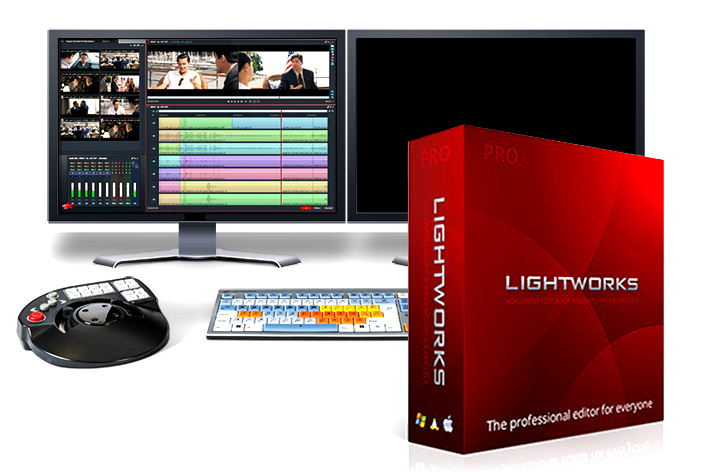
Reviews
There are no reviews yet.