EndNote 20, the world’s essential reference management tool, helps you save time, stay organized, collaborate with colleagues, and ultimately, get published. So, you can focus on what matters most: your ideas.
Search hundreds of online resources for references and PDFs.
Access full text research articles with one click.
Easily read, review, annotate and search PDFs in your library.
Create rules to automatically organize references as you write.
Keep your data accurate with automatic reference and link updating.
Quickly deduplicate the content in your library by searching on unique identifiers.
Insert in-text citations from your library with the Cite While You Write feature in Microsoft® Word.
Automatically build your bibliography using the library of 7,000+ reference types or your own customized style.
Ensure your bibliography is accurate with refreshed journal and referencing styles.
Access your research anytime, anywhere from the cloud. Move seamlessly between online and the desktop and iPad applications.
Share some or all of your library with collaborators worldwide.
Provide write or read-only access to your library.
Use the new Tabs feature for easier multitasking.
Track your teammates’ changes and view their activity in your shared library.
Match your paper with relevant, reputable journals using Manuscript Matcher.
Conduct large-scale literature reviews with ease and speed using the powerful analysis tools.
What you need:
Word processor software
An Internet connection is required to register for online access, search online databases, find full text and automatically update references.
What you need:
Word processor software
EndNote online compatibility and requirements
Browser support for Web Application*
Browser support for Web Capture**
*Applies to both Macintosh and Windows browser versions, except for Internet Explorer, which is Windows only
**Cookies and JavaScript must be enabled
Supports the latest Chrome, Edge, Firefox, and Opera Browsers
EndNote libraries can be accessed on a network – including networks with Macintosh and Windows workstations. Multiple users on a network can access an EndNote library simultaneously in read-only mode. This allows users to search for references, cite them in their papers and create bibliographies. EndNote does not allow multiple users on a network to edit a single library at the same time.
On Windows networks, EndNote can be deployed with MSI installer technology using scripting or via Group Policy. If you have technical questions regarding the use of EndNote on a network, contact Support.
What you need:
EndNote libraries are cross-platform compatible. Following the EndNote end user license agreement, this means:
NOTE: Your EndNote product key is required for activation. Your key is the 25-character code you received at time of purchase. Can’t find your key? Contact Support.
Average Star Rating: 0.0 out of 5 (0 vote)
If you finish the payment today, your order will arrive within the estimated delivery time.You must be logged in to post a review.
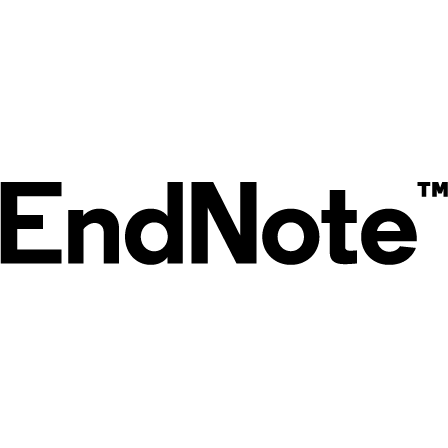
Reviews
There are no reviews yet.