A professional PC transfer solution helps business move to new PCs with high efficiency.
Automatically transfer data, applications, and account from one computer to another in Windows.
Your business is driven by having quick access to the right information and applications maintained on multiple computers or servers. EaseUS PC transfer solution works effectively to optimize the business process of sharing files, file folders, and apps across the entire enterprise environment.
EaseUS Todo PCTrans can help transfer data, applications, and account in bulk from one Windows computer to another without data loss, when enterprise intends to move to new PCs, upgrade Windows system, or replace hard drives.
It automatically operates to set up new PCs, and improve business workflow while reducing the cost. This direct PC-to-PC transfer strategy keeps business activities running consistently on a large scale.
As your business grows, it requires to upgrade the operating system regularly for a better PC/server performance. It’s necessary to make sure a simple approach to keep business unimpeded, and set up everything well after Windows updates are safely installed.
EaseUS PC migration software is the best companion tool that helps your PCs/servers ready for Windows upgrade and transfers files, files folders, or apps to configure the PCs/servers quickly when the new system is done. It also saves much time to rebuild existing user accounts on every computer. Just one click to move everything to the new Windows system.
Connect two Windows laptops/PCs by a network and move your files, apps, and accounts off the old PC to a new one.
Make images of files, folders, or software on the previous computer and transfer to the next one. It also works as a backup.
Migrate applications from one disk to another locally and free up space to settle down low disk space issue.
Offer you a straightforward guide on how to transfer data, applications, and account via a network connection
STEP 1: Choose to transfer by network connection
Run Todo PCTrans on both your old & new PCs, and then select “PC to PC” transfer mode.
STEP 2: Choose a PC to connect with
The product will list the computers with EaseUS Todo PCTrans running. Select the computer you want to connect.
STEP 3: Set up the transfer direction
Set up a computer as the source PC, and select the transfer direction
STEP 4: Click to transfer
Edit the contents you want to transfer, and click Transferbutton
Operating System
|
Transfer lots of applications, for example:
|
Average Star Rating: 0.0 out of 5 (0 vote)
If you finish the payment today, your order will arrive within the estimated delivery time.You must be logged in to post a review.
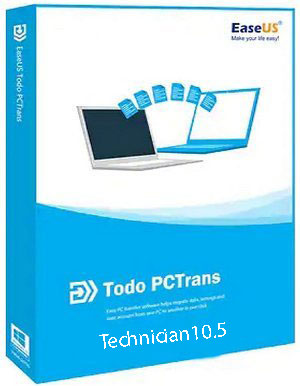
Reviews
There are no reviews yet.