Comprehensive backup software keeps sensitive data safe from disaster and your business running smoothly.
EaseUS Todo Backup software keeps your business data protected and quickly restores everything back to its original state
after system malfunctions and data loss.
SAFETYSAFETY
Defend against ransomware attacks
EFFICIENCYEFFICIENCY
Improve business efficiency and reduce costs
Differential/Full/Incremental Backup
EaseUS backup solution completes full, differential or incremental backup plans that give you full edges in data protection
Files Backup
The file-level backup software keeps important business files, file folders or network shared files always safe from accidents.
Cloud Backup
Backup files and outlook data to popular Cloud storage services: Google Drive, Dropbox, and Onedrive.
System Backup
Back up your Windows system. Especially useful for Windows system migration or when installing Windows 10 from a previous build.
Partition/Disk Backup
Help to back up the entire disk or volumes fast through block-level disk imaging technology.
Outlook Email Backup
Back up crucial business emails in Outlook Express or Outlook 2003, 2007, 2010, 2013, 2016 for future reference.
Backup types are flexible and can perform incremental/differential and complete backup jobs for the same task
Multiple schedules can be set up for the same backup, thus can meet almost any schedule needs of the users.
Fast Disaster Recovery Solution Restores Entire System in Minute
Save existing backup schedule and apply to other tasks. It avoids users to manually create backup schedule time by time. This is very convenient for complicated plans.
EaseUS Todo Backup Workstation can quickly restore everything to ensure business continuity.Fast Disaster Recovery Solution Restores Entire System in Minutes
Bootable Disk for Emergency
Clone HDD to SSD, MBR disk to GPT disk or GPT disk to MBR disk, and from an old hard disk to a new one.
Perform one-click HDD/SSD system clones. EaseUS Todo Backup simplifies the OS migration process to HDD/SSD without having to reinstall Windows OS.
Copy the contents of one hard disk partition to another in order to safeguard against inaccessible or unexpectedly damaged partitions.
Average Star Rating: 0.0 out of 5 (0 vote)
If you finish the payment today, your order will arrive within the estimated delivery time.You must be logged in to post a review.
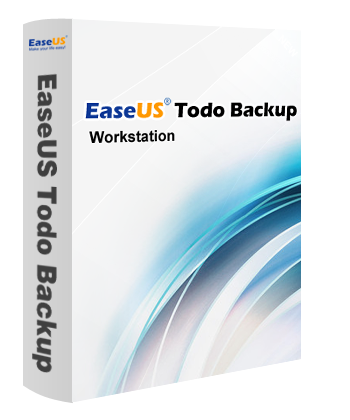
Reviews
There are no reviews yet.