Easily create disk partitions and manage data storage space with the most popular partition managment software for Windows
EaseUS partition management software partitions hard drives in Windows and improves disk performance in just a few clicks. Computers access well-organized data on partitions faster than having everything in one large drive; so keep your ever-growing data organized and speed up your PC.
In the event that a NTFS partition resize or move procedure is disrupted by a hardware issue or power off, this fail-safe technology will engage to prevent partition errors. It will automatically revert your hard drive partition scheme to its previous state to ensure its safety.
Transfer your data and Windows operating system along with all configurations to a new SSD/HDD with this easy disk partition software. Quickly set up a new computer’s Windows environment just the way you like it, without reinstallations.
When you install a new hard drive, create a new partition, or wipe your drive/partition clean, you should format the drive. Formatting will check the disk for errors, and prepare it for use. EaseUS Partition Master gets your disk/partition properly formatted in just a few minutes. You should back up important data before the operation.
Zero risk! DIY disk space management: resize, create, format, clone, merge, delete, check…
Clone an entire disk or select partitions to a new disk for hard drive replacement or upgrade
Quickly restore deleted or lost partitions from various partition-loss cases
Merge space into one partition to increase the partition capacity. The original data is kept safe.
Select a partition to check for errors and examine the contents of the disk.
Hide or wipe a partition to protect sensitive data and free up disk space
Rename select partitions or change drive letters for more intuitive organization
A range of features are available to improve disk management and performance
Align SSD partitions correctly to speed up your PC
Clean up junk files, extend C drive, rebuild MBR to fix booting issues, defrag disk, conduct a disk surface test, and more
Manage your disks or partitions directly through input commands
Create bootable media to restore your Windows system when the OS fails
Average Star Rating: 0.0 out of 5 (0 vote)
If you finish the payment today, your order will arrive within the estimated delivery time.You must be logged in to post a review.
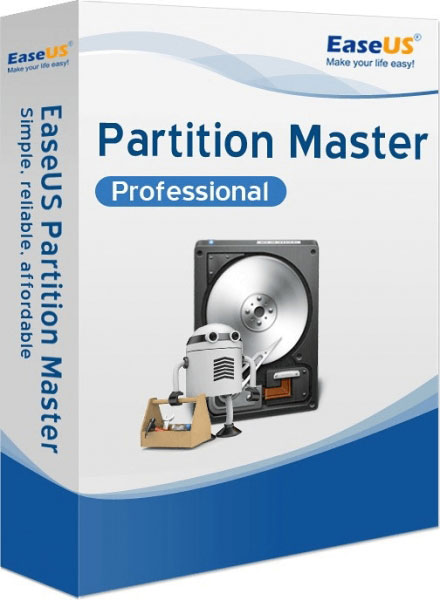
Reviews
There are no reviews yet.