SOFTWARE REQUIREMENTS
OVERVIEW
Data Backup is a powerful utility that allows you to backup, restore and synchronize your valuable data with minimal effort. Whether you are a new computer user or a seasoned professional, Data Backup offers you just the right amount of power, flexibility and ease-of-use to help you protect your files fast.
Easy-to-Use
Automated
Customizable
Simple Copy
A simple copy is a basic backup of your hard drive that includes some hidden information that can help Data Backup manage additional backups in the future. The key feature in this backup software that makes a simple copy the fastest choice, is that only the files that have been changed will be backed up.
Clone
Make an exact copy by cloning your hard drive. Making a clone of your drive is creating an identical bootable image of your hard drive. This kind of backup comes in handy in the event when your drive becomes unreadable or fails. Then you can boot from the clone that you have created. Making a clone of your drive can turn out to be an absolute lifesaver!
Synchronize
A Synchronize backup method merges the contents of two drives or folders and places the complete set of data into both the source and the destination. If a file is deleted or added in either the source or destination, the file will be deleted or added on both drives. The synchronize backup matches the contents of two hard drives.
Average Star Rating: 0.0 out of 5 (0 vote)
If you finish the payment today, your order will arrive within the estimated delivery time.You must be logged in to post a review.
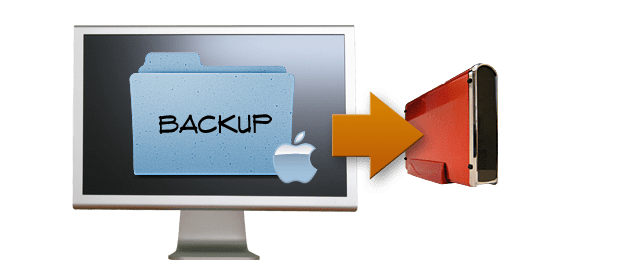
Reviews
There are no reviews yet.