Turn basic lines and shapes into complex works of art. Create curves with many versatile shaping and drawing tools. Add creative effects to your vector artwork with effect tools like Contour, Envelope, Blend, Mesh Fill, and more.
Create layouts for brochures, multi-page documents and more. Use rules, grids and guidelines to help you organize objects and place them exactly where you want.
Retouch and enhance your photos with Corel PHOTO-PAINT’s powerful layer-based photo editing tools. Apply special effects like Healing Clone tool and Perspective Correction tool.
Arrange type beautifully with an array of text tools. Add drop shadows and other effects to text, and enjoy OpenType typography features such as ligatures, ornaments, small caps, and swash variants.
Easily apply color to fills and outlines using color swatches. Change the transparency of an object and fill objects with patterns, gradients, mesh fills, and more.
Keep your designs fresh with 1,000 clipart and digital images, 100 royalty-free, high-resolution photos, 175 fonts, 20 photo frames, 900 fills and 60 professionally designed templates including certificates, ads, business cards, letterhead, flyers, posters and more.
Control every element in your document with a handy Objects docker, letting you hide, rename, search for objects and change their stacking order. Use the Object Properties docker to manage object formatting, fills, and more.
Find everything where you need it, when you need it. Choose between Lite or the Default workspace to get started, then use the quick customize feature to tailor your toolbox and property bars to suit your needs.
Develop captivating web content with a collection of web graphics tools and presets. With the Export to WordPress feature, you can upload a variety of image formats directly to your WordPress site.
Save precious time while converting bitmap images into vectors. The built-in Corel® PowerTRACE™ engine provides the best tracing results yet and turns the most demanding bitmap images into high-quality vector objects.
Get the power and stability you need with full support for 10, 8.1 or Windows 7. Import, export and share your designs with ease thanks to a variety of compatible market-leading file formats, including AI, PSD, JPG, PNG, SVG, EPS, TIFF, PPT and more.
Average Star Rating: 0.0 out of 5 (0 vote)
If you finish the payment today, your order will arrive within the estimated delivery time.You must be logged in to post a review.
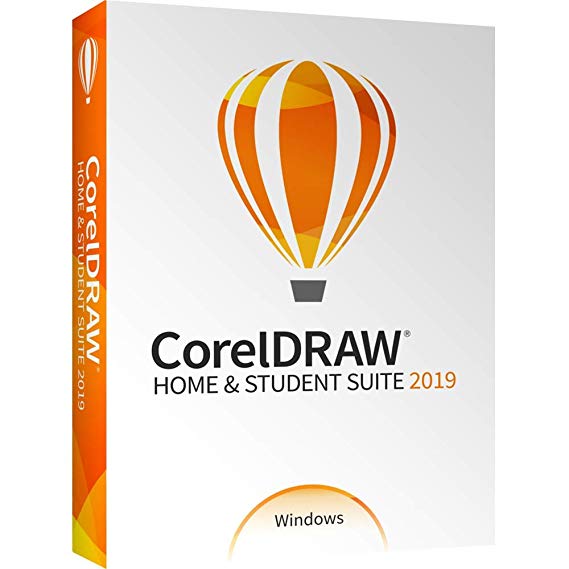
Reviews
There are no reviews yet.