Creative Cloud Libraries
Browse and access your favorite creative assets — images, colors, type styles, brushes, and more — in new libraries that are available in Photoshop, Illustrator, and mobile apps like Sketch and Draw. Libraries sync to Creative Cloud so you always have the files you need, right when you need them.
Extract Assets
Easily extract optimized image assets from layers and save them to various formats and resolutions, including SVG, using the simple, visual Extract Assets interface built on top of Adobe Generator. Generate either individual or real-time, auto-updated extractions tailored to your workflow.
Improved guides
Quickly create multiple guides at one time — no more having to create or drag out each guide individually. Accurately set the width and margins of multiple columns or rows, and even save guides as presets.
Support for Windows touch devices
Get a more interactive experience on Windows 8.1 touch devices now that you can use pinch, zoom, pan, and rotate gestures.
Rigging and animation data from COLLADA files
Now Photoshop CC can interpret rigging and animation data from COLLADA files, so you can play the animations directly within Photoshop and pose characters by pausing the animation where you want.
Support for 3D PDF files
Export your 3D designs from Photoshop as 3D files so colleagues and clients can easily view, comment on, and manipulate them in Adobe Acrobat.
New 3D printer profiles
Get support for additional 3D printers and printing service providers, including i.Materialise and new MakerBot printers.
SVG export
Export SVG graphics using new Extract Assets and Adobe Generator. Output includes path information, layer style information, and more for content that will scale beautifully in any browser.
Mercury Graphics Engine performance boost
Focus Mask works up to three times faster and Content-Aware technology works up to 12 times faster thanks to a performance boost from the Mercury Graphics Engine.
And so much more
Also includes: a padding option for selections, a new Flame pattern script, and more.
Photoshop CC 2014 system requirements
Windows
Intel® Pentium® 4 or AMD Athlon® 64 processor (2 GHz or faster)
Microsoft® Windows® 7 with Service Pack 1, Windows 8, or Windows 8.1
2 GB of RAM (8 GB recommended)
2 GB of available hard-disk space for installation; additional free space required during installation (cannot install on removable flash storage devices)
1024×768 display (1280×800 recommended) with 16-bit color and 512 MB of VRAM (1 GB recommended)**
OpenGL 2.0–capable system
Internet connection and registration are necessary for required software activation, validation of subscriptions, and access to online services.*
Mac OS
Multicore Intel processor with 64-bit support
Mac OS X v10.7, v10.8, v10.9, or v10.10
2 GB of RAM (8 GB recommended)
3.2 GB of available hard-disk space for installation; additional free space required during installation (cannot install on a volume that uses a case-sensitive file system or on removable flash storage devices)
1024×768 display (1280×800 recommended) with 16-bit color and 512 MB of VRAM (1 GB recommended)**
OpenGL 2.0–capable system
Internet connection and registration are necessary for required software activation, membership validation, and access to online services.*
* Video features are not supported on 32-bit Windows systems.
* NOTE: Internet connection, Adobe ID, and acceptance of license agreement required to activate and use this product. This product may integrate with or allow access to certain Adobe or third-party hosted online services. Adobe services are available only to users 13 and older and require agreement to additional terms of use and the Adobe Privacy Policy. Applications and services may not be available in all countries or languages and may be subject to change or discontinuation without notice. Additional fees or membership charges may apply.
** 3D features are disabled and some Mercury Graphics Engine enhanced features may not work with less than 512-MB VRAM.
Average Star Rating: 0.0 out of 5 (0 vote)
If you finish the payment today, your order will arrive within the estimated delivery time.You must be logged in to post a review.
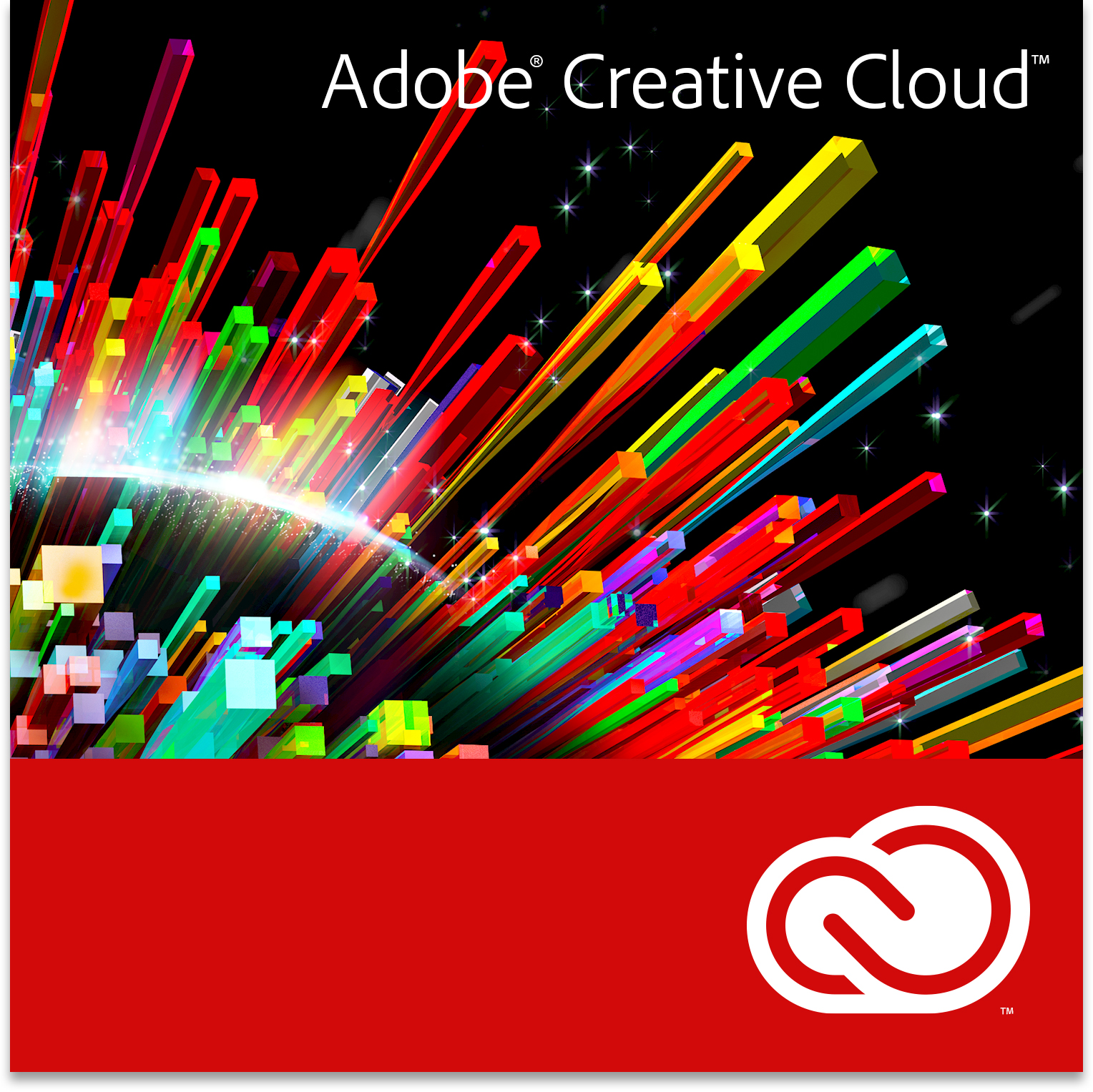
Reviews
There are no reviews yet.